You can’t beat $5/year subscription magazines!
They make great gifts, here are some printables for you if you want to give one this year.
To turn off auto-renewal: after you subscribe, go into Amazon's Subscription Manager if you want to turn it off so it won’t automatically renew.
To give a magazine as a gift on Amazon:
Add the magazine to your cart, on the next page check the box marked "this will be a gift." You can also find this option if you click "edit your shopping cart." Enter your gift recipient’s address during the checkout process. After placing your order, look for the "Send Magazine Gift Notification" link on the order confirmation page, or go directly to the Magazine Subscription Manager. In the Magazine Subscription Manager, you’ll see gift notification options to the right of each magazine you’ve purchased. You can schedule a gift email or print a gift note.
Here are some printables you can download and print off to give them as gifts:
Merry Christmas download here
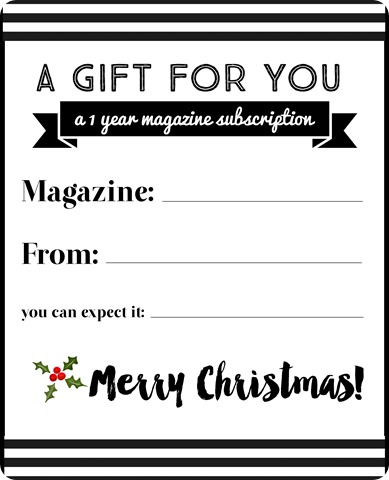
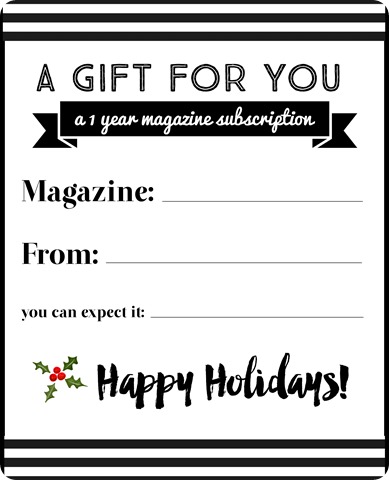
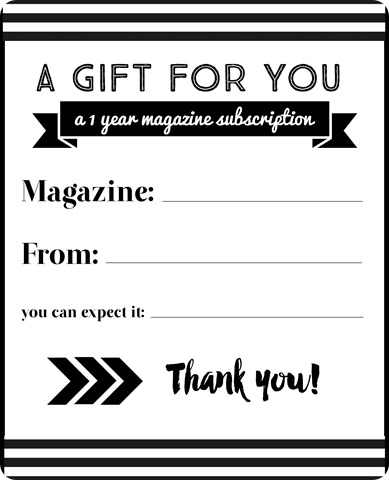
I’ll be back on Friday with Black Friday deals, but for my U.S. readers -- have a delightful Thanksgiving with your loved ones! I’m so thankful for my readers!

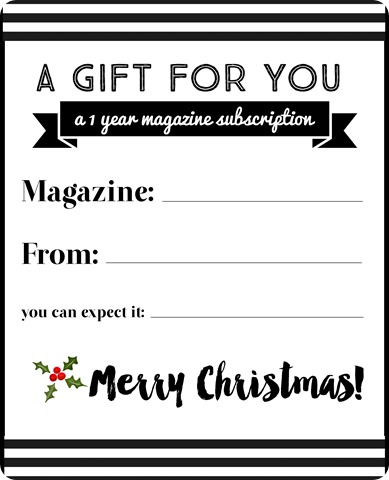
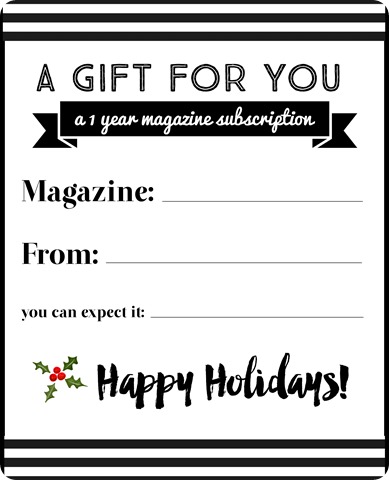
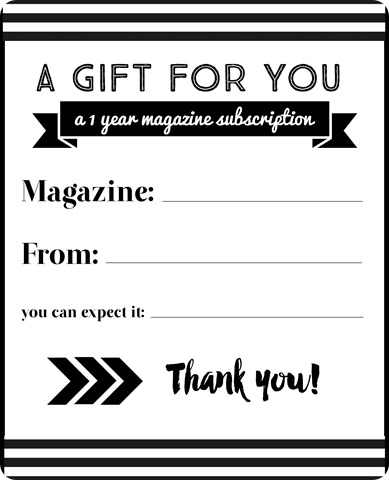




Post a Comment
Thank you for taking the time to leave me a note!