It’s called WordMark.It and it shows you all the fonts on your computer typed in the phrase you choose so that you can quickly choose your favorite for the occassion. I think I first heard about it from the wonderful Chris at Just a Girl and it has been one of my most used bookmarks ever since! I use it all of the time for Courage for the Week quotes, handouts for church youth group, invitations, basically anything I want to find the right font for!
How does it work? Go to WordMark.It and simply type your phrase in the bar at the top, hit enter and all of your fonts will begin to appear:
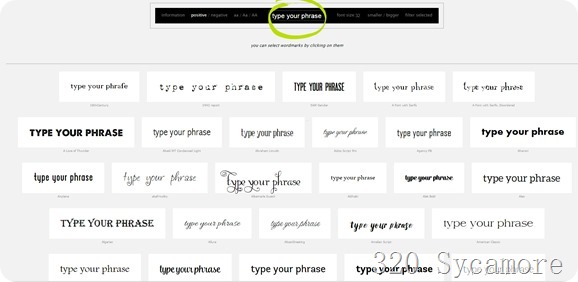
You can use the top bar to make the font bigger/smaller or all caps, etc.

Just keep hitting the “load more fonts” bar at the bottom until all of your fonts are loaded and you can pick the one that fits the best.

Such a great, free resource!
If you don’t have many fonts that you love, another fantastic place to look is Etsy. I needed a bunch of blown up prints for a celebration a few weeks ago and found this shoppe on Etsy that customizes your quotes in popular fonts for $1.50! There are dozens of other options in other shoppes as well, but the prices were crazy good here.
Then, you will receive a digital copy of the print they create and you can send them to Costco, Sam’s or your favorite photo printing place and have a beautiful print. Here is one:

Just some fun finds I wanted to share with you all – I have no affiliation with either of these, but hope you enjoy them!


Post a Comment
Thank you for taking the time to leave me a note!